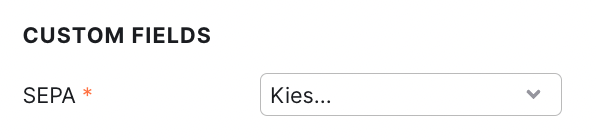After your customer has signed the mandate, you can choose which subscriptions should be collected. There are two methods for this:
Method 1 - dashboard
You can activate the subscriptions in our dashboard. You do this by setting the slider for the subscription in question to 'active'.
The disadvantage of this method is that you can only collect a subscription after you have first created it in Teamleader.
Method 2 - Team Leader
This method requires some more one-time setup work, but ultimately works a lot easier.
In Teamleader, navigate to Settings --> Custom Fields.
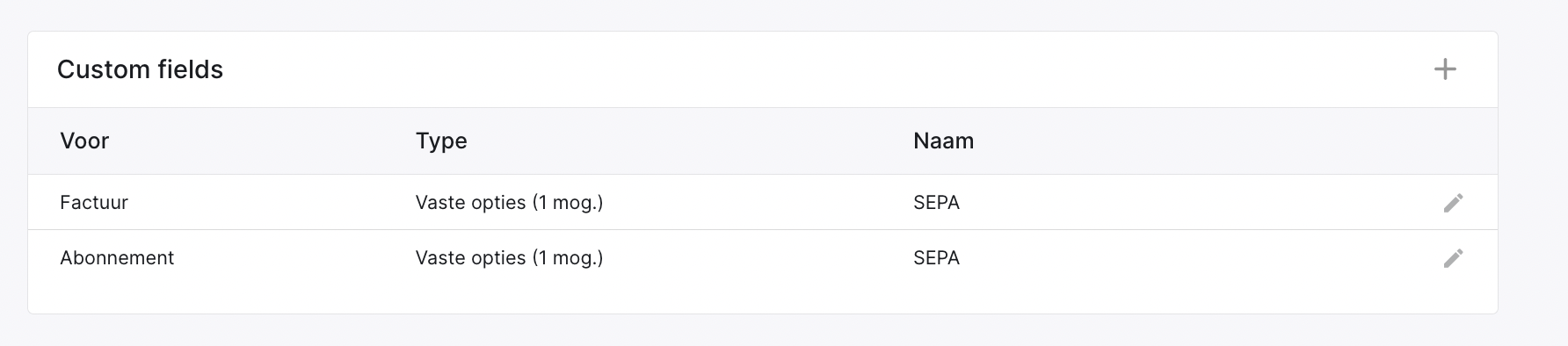
Press the plus sign at the top right and use the following settings for the field:
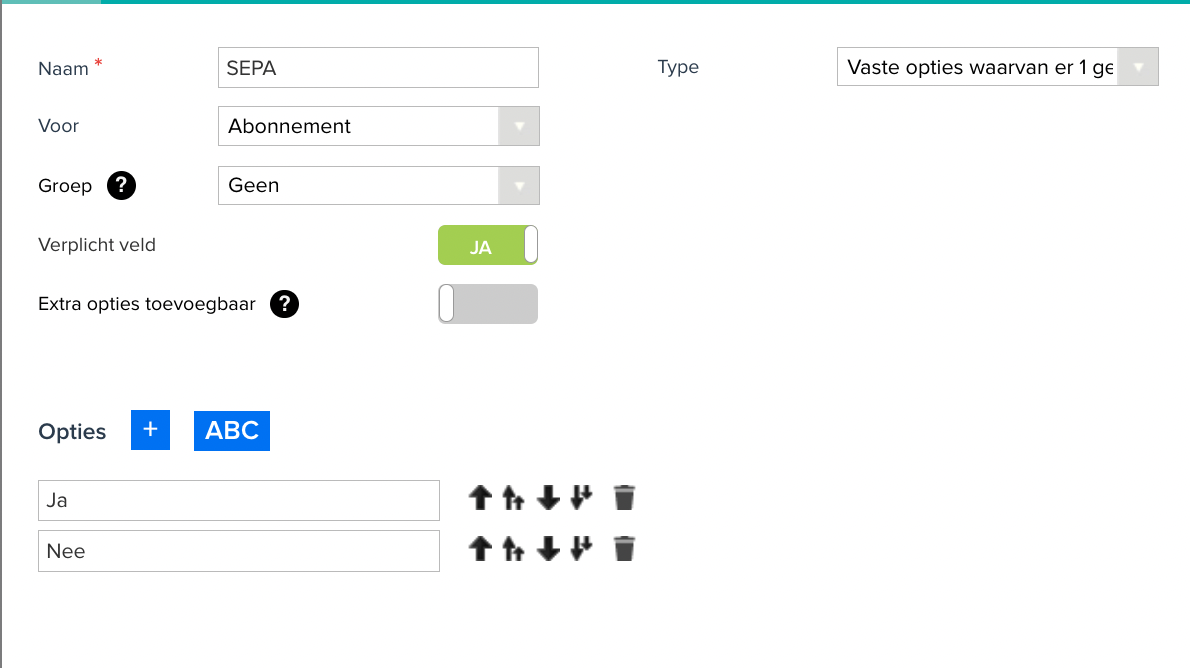
When you now create a subscription, you will see the new field appear. If you set this to "Yes", the subscription will be immediately activated for direct debit, even if you immediately create a first invoice.